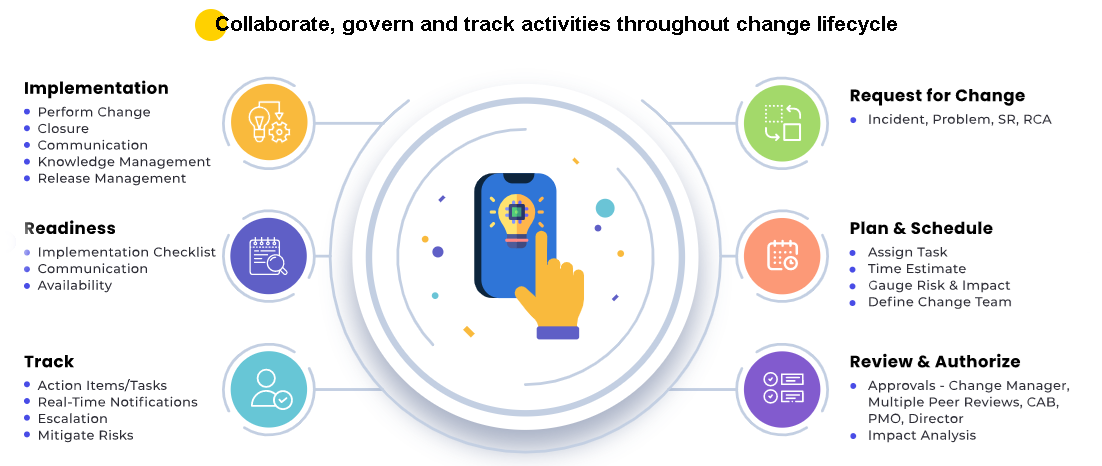Amaze users, every day
Not so long ago, you would queue up in front of the teller in a bank to withdraw money. Then came ATMs, saving you time and trouble. Before long, you moved to online banking, checking balance and transferring funds in minutes. Today, your bank’s app is on your phone and you can do all your banking in seconds on your palm-held device. And it took less than three decades for technology to transform your banking experience. What bigger proof can we give to tell you that technology is changing our world at the blink of an eye?
If the world is changing so fast, can your IT service management approach lag behind? How well and how quickly you can redefine your service delivery will determine whether you are able to retain your customer base and augment it. You have to amaze your users, be they end-users of IT or service desk members.
Experience ServiceFocus, an innovative ITSM product that leverages automation, AI, and Analytics to enable a shift from Ticketing to Resolution, amazing users in the process.
Features
Modules
Easy-to-adopt, intuitive user interface
- Create incidents using a bot-driven interface that auto-populates the top categories, types, items (CTIs).
- Automate functions and integrate with Robotic Process Automation (RPA) tools for self-heal and self-help.
- Reduce MTTR by automatically routing incidents and service requests to appropriate support groups.
- Increase user adoption via an easy-to-use, intuitive user interface.
- Enable fast resolution using collaborative features such as live presence, swim lanes, Kanban board, and live chat.
- Build forms and configure custom workflows easily.
On-the-go mobile application
- View and acknowledge tickets in real time.
- View real-time notifications.
- Approve and deny change and service requests.
- View on-call support teams.
- Create incidents.
- Obtain help from chatbots.
- Scan assets to create tickets.
Change Enablement
Knowledge Management
- Easily access the right knowledge articles using powerful intent-based search for faster resolution.
- Bookmark frequently used articles.
- Refer to out-of-the-box best-practice knowledge articles for support.
- Fully integrate with incident, service request, and Change Enablement.
- Manage the full life cycle of knowledge articles: expiry, feedback, edits, etc.

Problem Management
- Receive alerts from crawlers that identify patterns with similar categories, types, items, buildings, groups, users, and devices.
- Obtain solutions and knowledge articles during the problem creation process.
- Get linked incidents alert while resolving parent incidents.
- Get associate problem tickets while creating change requests.

Assets Management
Service Configuration Management
- Fully integrate with Change Enablement and Asset Management.
- Use off-the-shelf discovery tools calibrated by ready adapters.
- Go granular based on organizational needs; define configuration items (CIs), sub-CIs, and service types.
- Assess change and track critical assets with visual representations and reports.

Service Level Management
- Configure SLA for various processes such as incidents, service requests, and Change Enablement.
- Set time-based and status-based goalposts for the life cycle of various business functions.
- Attach notifications, escalations, and breach rules at each goal post.
- Integrate SLA management with WorkFlow, live presence, email, and mobile apps to collaborate, remind, and track progress.
- Set a start, pause, and stop SLA clock to factor subset SLAs (vendors, third-parties, etc.).

Quality Assurance
- Achieve higher Customer Satisfaction (CSAT) percentage with 360-degree feedback.
- Configure survey sampling percentage.
- Configure rules to handle surveys by department, group, category, type, and item.
- Configure the number of reminders, intervals, and expiry rules.
- Auto-process and escalate both qualitative and quantitative feedback.
- Easily create survey forms in no time.

Visualization and Reports
- Access out-of-the-box dashboards with 100+ tiles on various key performance indicators (KPIs) and metrics.
- Drag and drop visualizations on various metrics.
- Build custom dashboards using ready and custom tiles.
- Export data in HTML, CSV, and Excel formats.
- Share dashboards to collaborate.
Executive Dashboards

ReadyQ

- Run ad hoc queries in no time.
- Choose from 100+ readily available queries.
- Use pivot and other drill-down functions for increased granularity.
- Build complex queries, joins, aggregations, and formulae using an intuitive interface.
- Collaborate by mailing and subscribing to relevant reports.
- Export data in HTML, CSV, and Excel formats.
Reports
- Get drill-down data for deeper insights.
- Easily configure and dispatch reports from pre-existing templates.
- Receive go-live reports for product launches and upgrades in Command Center dashboards.
- Make decisions using trend analytics.
- Configure when (subscription-based schedule) and how (via email, secured file transfer protocol) to receive reports.